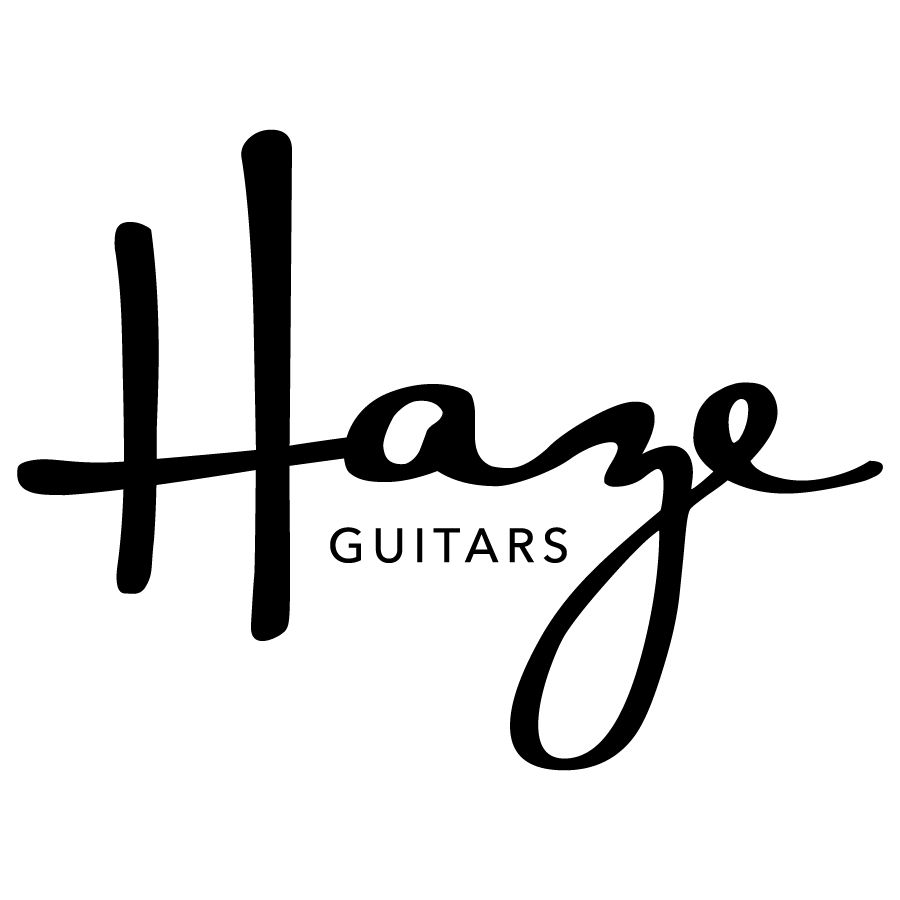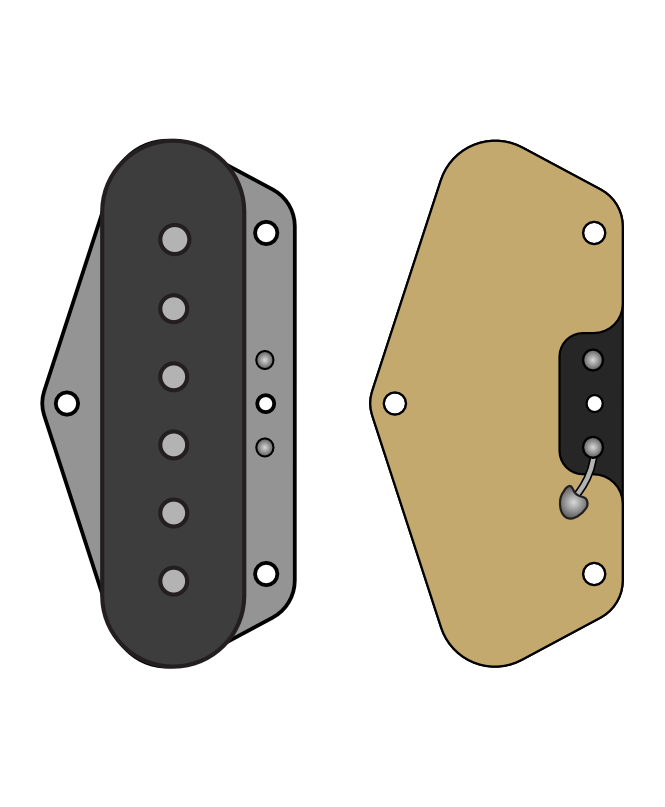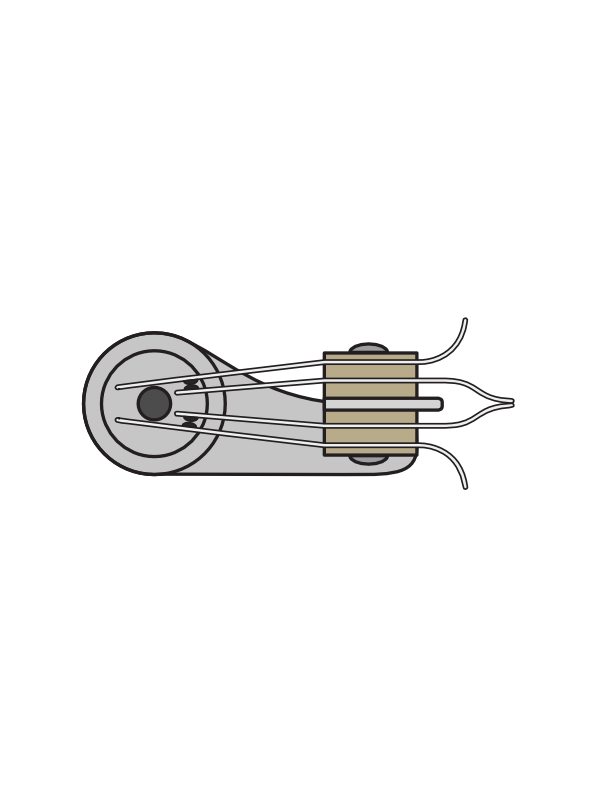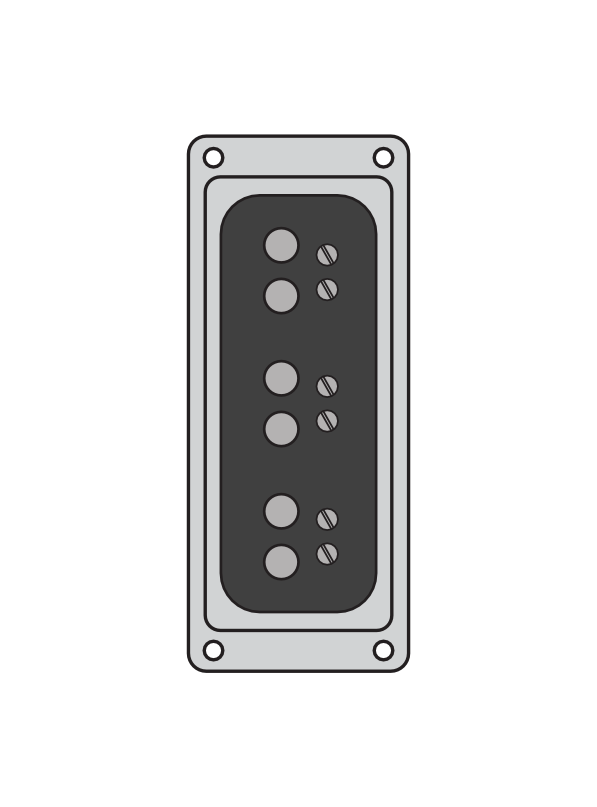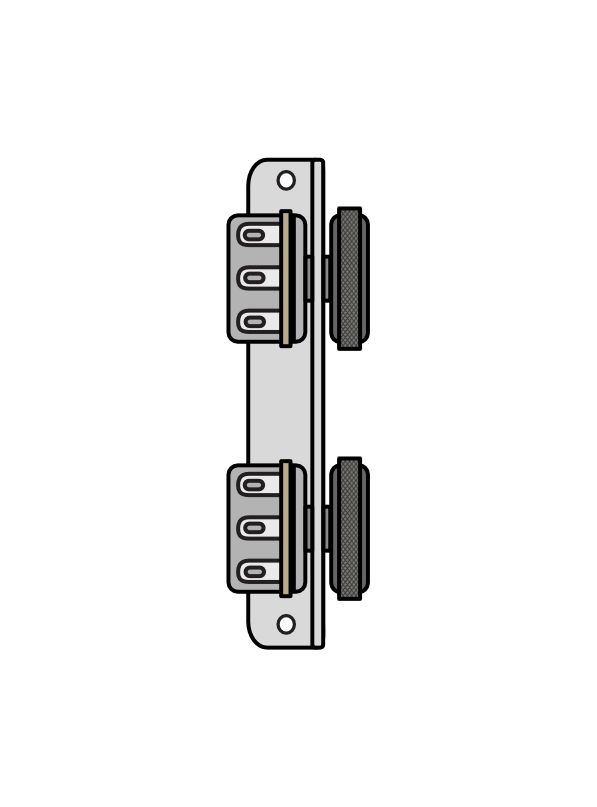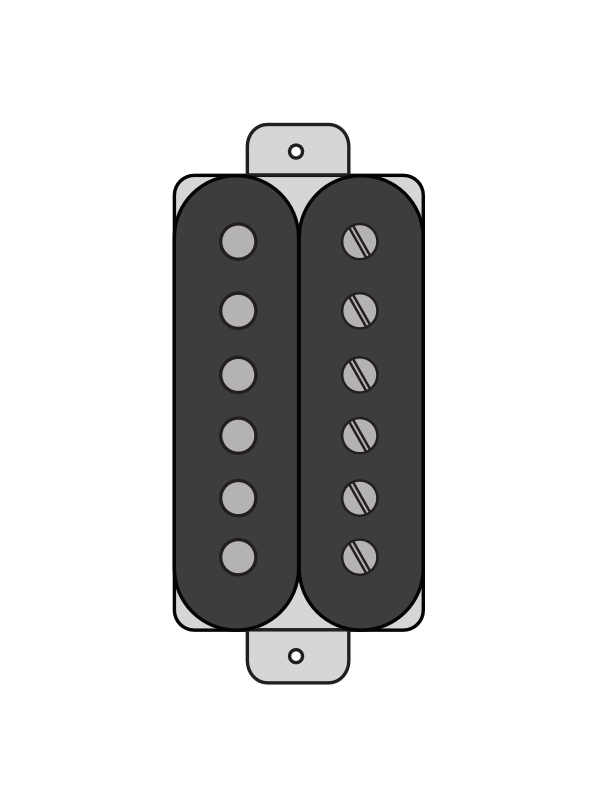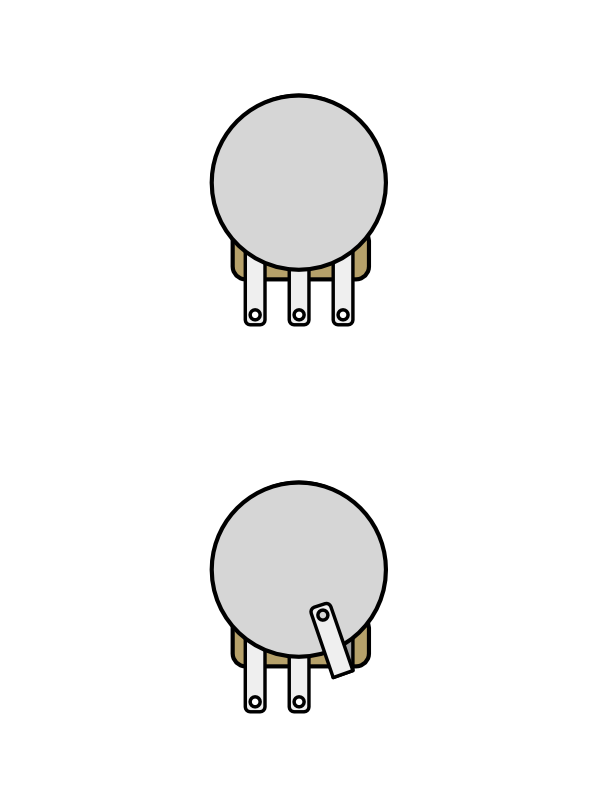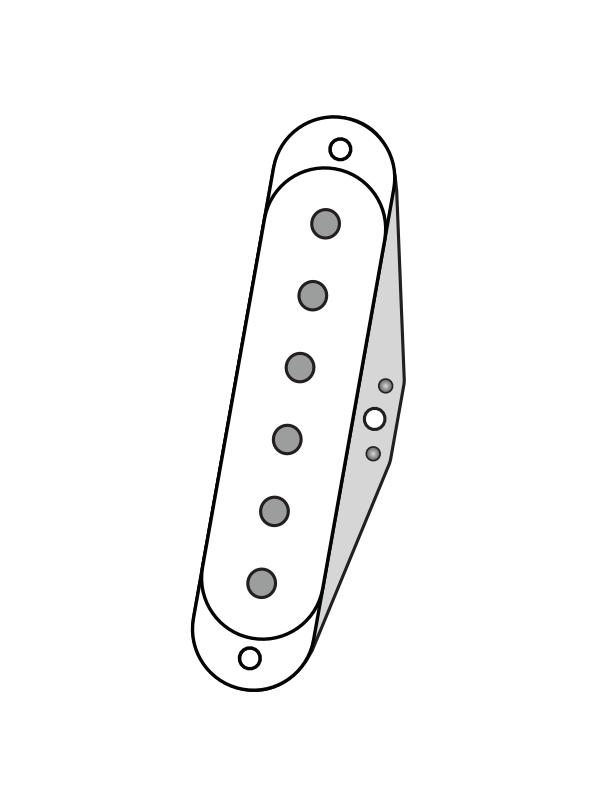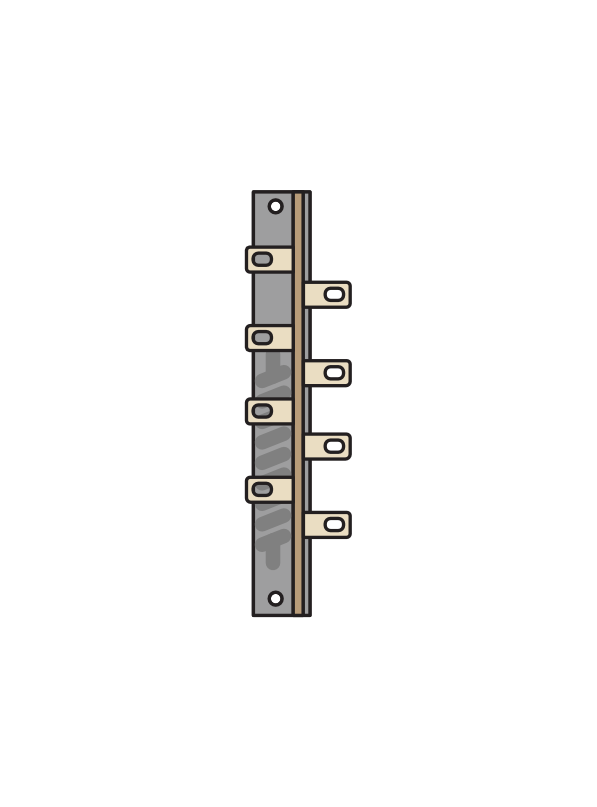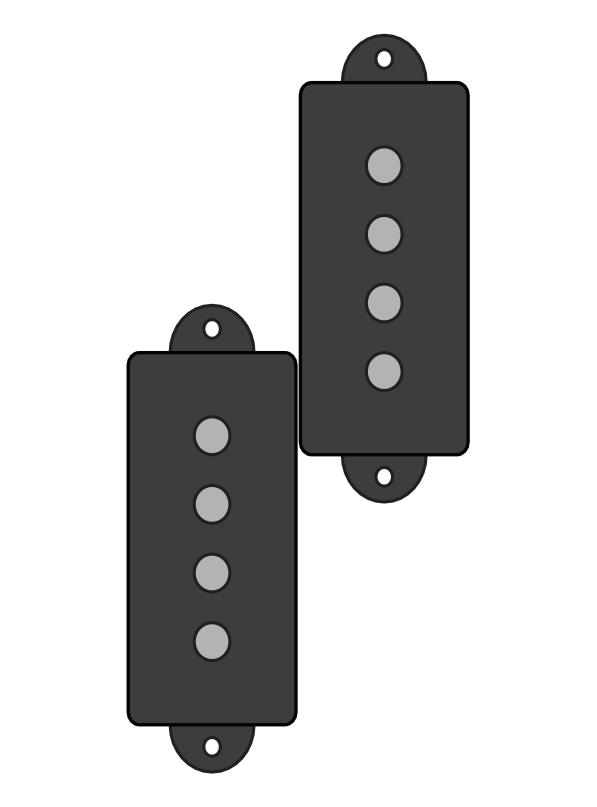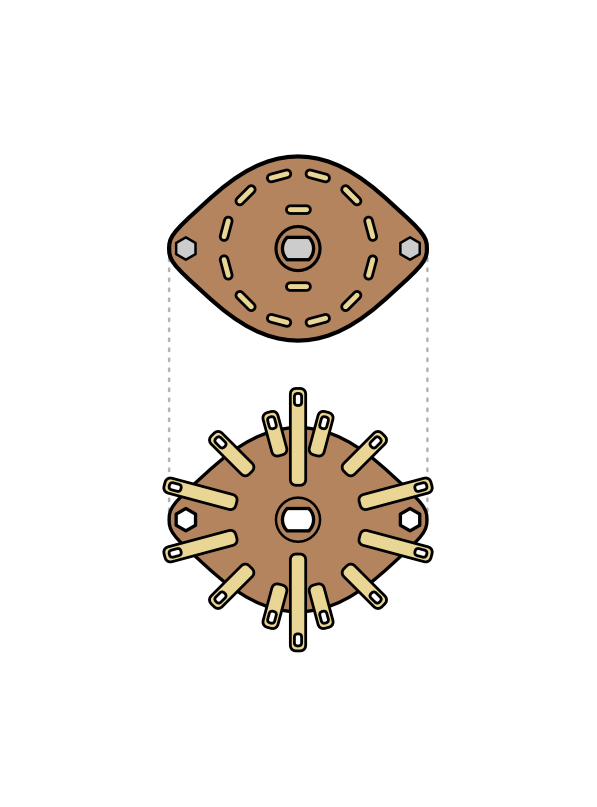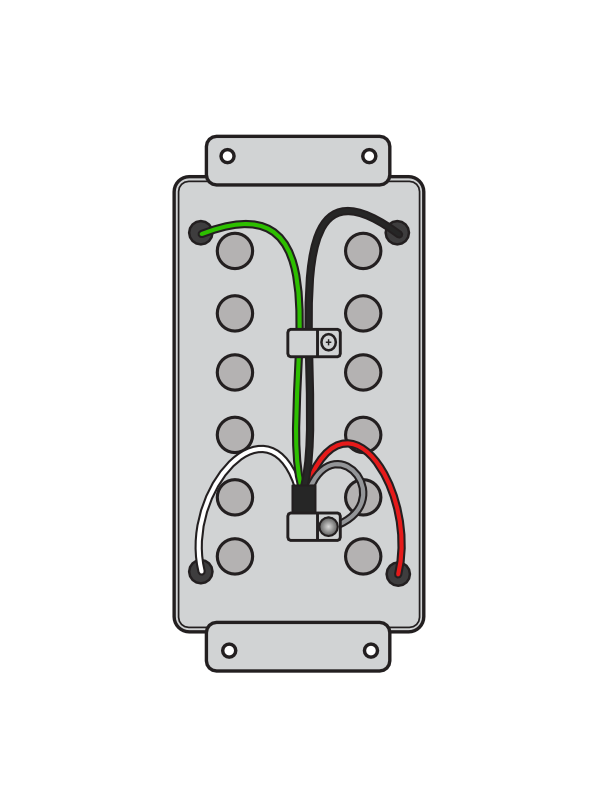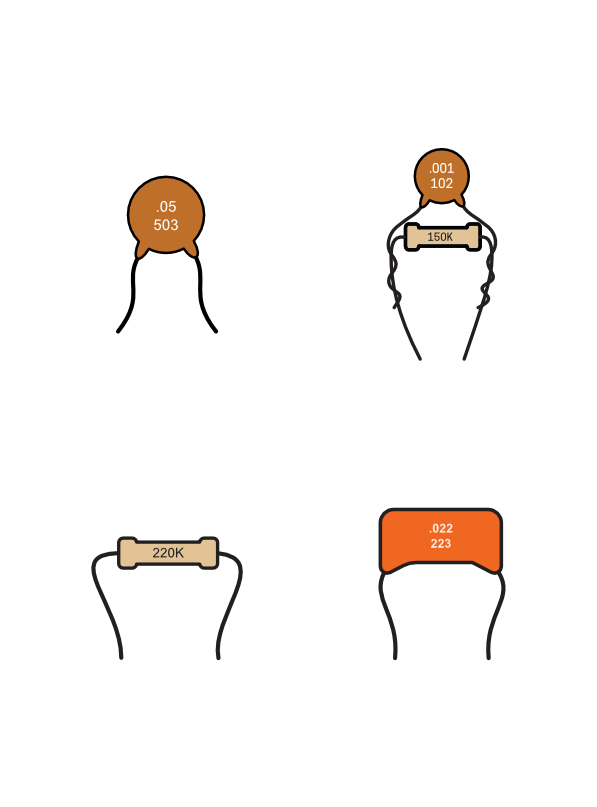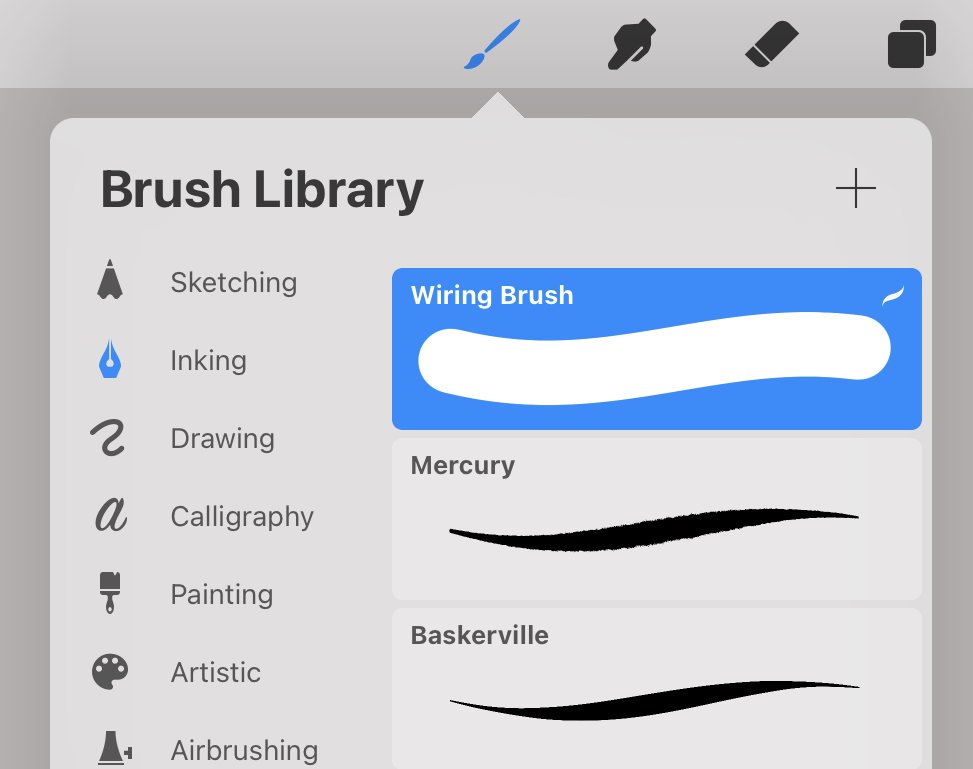Guitar Wiring Graphics
When I was writing Complete Guitar Wiring, I needed some great-looking pickup and component graphics. I was pretty picky about this and didn't think anything available felt 'professional' enough to use in my book.
So, I made my own.
Say hello to Guitar Wiring Graphics from Haze Guitars.
These are the exact graphics I used to create the wiring diagrams and modification circuits in my book. They're professional-looking, easy to use, and available for use in your own wiring drawings
I think they look great.
What's in Guitar Wiring Graphics?
The Guitar Wiring Graphics package includes dozens of graphics in Adobe Illustrator (AI) and Affinity Designer format. Also includes PSD, SVG, and PNG formats that will work in most graphics apps. You'll find a full list of all the component parts here (link opens new window because there are a lot of them).
They come with instructions on use and even a basic 'getting started' guide to create a wiring diagram in the Procreate app on iPad*.
As well as all of the parts graphics, you’ll also find resources to make your own pickup 'maps'. These allow you to indicate which pickup or coil is active for each pickup switch position. There are heaps of common layouts (e.g. SS, SSS, HH, HSH, etc.) and all of the individual graphics to make custom pickup and switching layouts like that below.
Bonus: Procreate Brush
The default brushes in the Procreate app are great for many jobs but creating wiring diagrams is not one of them. And, since Procreate is a likely entry-level app for someone new to this, I’ve made a new Wiring Brush that draws a nice line for adding wires and hook-up cables.
bonus brush
I've included a new Wiring Brush that you can import to your brush library in Procreate.
Buy Haze Guitar Wiring Graphics
Guitar Wiring Graphics are available in two versions depending on your intended use.
Personal Use License
This package contains all the graphics and a license for personal use.
You can use the graphics for unlimited non-commercial projects.
Can be used for:
✔ Products that are not for sale.
✔ A personal blog, video channel, or social media account that does not generate revenue.
May not be used for:
✘ Any products for sale.
✘ Any products that promote a business or service.
✘ Any business or commercial internet site, blog, video, social media, or advertisement.
✘ Any commercially available publication.
Commercial Use License
This package contains all the graphics and a license for commercial use.
The graphics can be used in any product for sale, or that generates revenue, and for products that promote a business.
Can be used for:
✔ Physical or digital products.
✔ An internet site, blog, video channel, or social medial account.
✔ Physical or digital publications.
✔ Broadcast or streaming.
✔ There are no limitations based on numbers of seats, viewers, or readers and no limitations on the number of products you can produce.
Personal licenses can be upgraded to Commercial Use. See FAQ below for more details.
Guitar Wiring Graphics are also available in a bundle deal with my Complete Guitar Wiring ebook. More…
Index of included graphics
For a list of all included component part and switch/pickup layout graphics, click here. The link opens a new file as there’s too much to neatly include on this page. All graphics are available in Adobe Illustrator, Affinity Designer, SVG, PSD, and PNG formats.
Using the graphics
These graphics are available as a downloadable package containing the component graphics and the pickup/switch layout graphics. Native files are included for Adobe Illustrator (2022 and CC Legacy formats) and Affinity Designer. Also included are PSD, SVG, and PNG format for use in vector or other drawing applications.
The downloaded package is in compressed ZIP format. Most tablets and computers can open and expand this. If you’re using on a tablet, it probably makes sense to store the expanded files in your cloud storage but that’s not essential if you have space locally. The package is around 120MB when expanded.
Once expanded, you’ll find some instructions on use, including a walk-through of how to draw a very basic circuit in the Procreate iPad app*. Dedicated vector drawing applications like Affinity Designer, Adobe Illustrator, Inkscape, etc. will make creating wiring diagrams even more easy (assuming you know how to use them, of course).
*I can't provide in-depth instructions on how to use graphics applications. You should make yourself comfortable with your app of choice.
Upgrade Licenses
Things change. Maybe you bought Guitar Wiring Graphics just for yourself but now you’re creating drawings or products that might make you some money. Congratulations. You can upgrade your license from Personal to Commercial Use by clicking the button below.
Note that this download is an Upgrade License ONLY and contains no graphics files.
FREQUENTLY ASKED QUESTIONS
Buying FAQ
-
Sure is. I sell the PDF version through Gumroad. They take care of all of the nerdy security and encryption stuff. Your purchase will be completely secure. More info on security…
-
I sell through Gumroad and they handle all of the payments for the PDF version and will accept the usual credit cards as well as PayPal and Apple Pay. As much as it pains me to say so, please don't send cash or beer. More info…
-
Yeah. That sucks. Sorry. It’s something you’ll have to take up with your government, though. I wish I didn’t have to pay tax too, so you’ve got my vote if you run for office.
-
As soon as you purchase, you should see a successful purchase notification on screen. there will be a big button labelled ‘View Content’. Click on that and you can download or view the book.
You’ll also receive an email receipt from Gumroad. This email contains the same big button labelled ‘View Content’. Check in your spam folder if you don’t see this email in your inbox.
The download link in this email can be used at any time in the future if you need to re-download.
-
Nope. Sorry. I can’t do retrospective bundling.
Licensing FAQ
-
There’s no difference to the content. All the components are exactly the same. It’s pretty standard practice to include a commercial license for tools like icons, fonts, graphics, etc. that will be used to potentially generate income for some person or business.
For example, I licensed the fonts I used in my book based on my intended use. Buyers of Guitar Wiring Graphics should also license according to their intended use. If they’ll be used in a way that potentially makes money, the commercial license must be purchased.
-
If your use involves any exchange of money (for example advertising income on a YouTube video or web site) or if it advertises or promotes a business, person, product or service, that counts as commercial.
If the graphics will be included in any end product for sale (e.g. books, magazines, merchandise, etc.), that counts as commercial.
Essentially, if there’s a chance you’ll make money from the product you create with these graphics, you need the commercial license.
-
That’s cool. You can upgrade. Find the Upgrade License section (it’s just above this FAQ) and you can get the commercial license.
Note that the upgrade is a license ONLY. No graphics are included as ‘upgrade’ assumes you already have the personal use version of the graphics.
-
Nope. Once you pay for the appropriate license you’re free to create whatever products you want with the graphics. Licenses are royalty-free and no attribution is required.
General FAQ - All the other stuff
-
Procreate’s default brushes aren’t brilliant for trying to depict wires and cables. So, I made a new brush with attributes that make this task a little easier. Import it into your brushes and select it.
-
Yeah. Not every guitar component ever made is here but there’s a pretty good selection. I was able to write an entire 400 page book and create nearly a hundred wiring diagrams without using all of these. You’ll probably find something that’s close enough.
-
See above.
While it’s possible I may add components to this package over time, I don’t do requests. Sorry.
Incidentally, if I do make minor updates, I’ll let all previous buyers know and they can get the update for free.